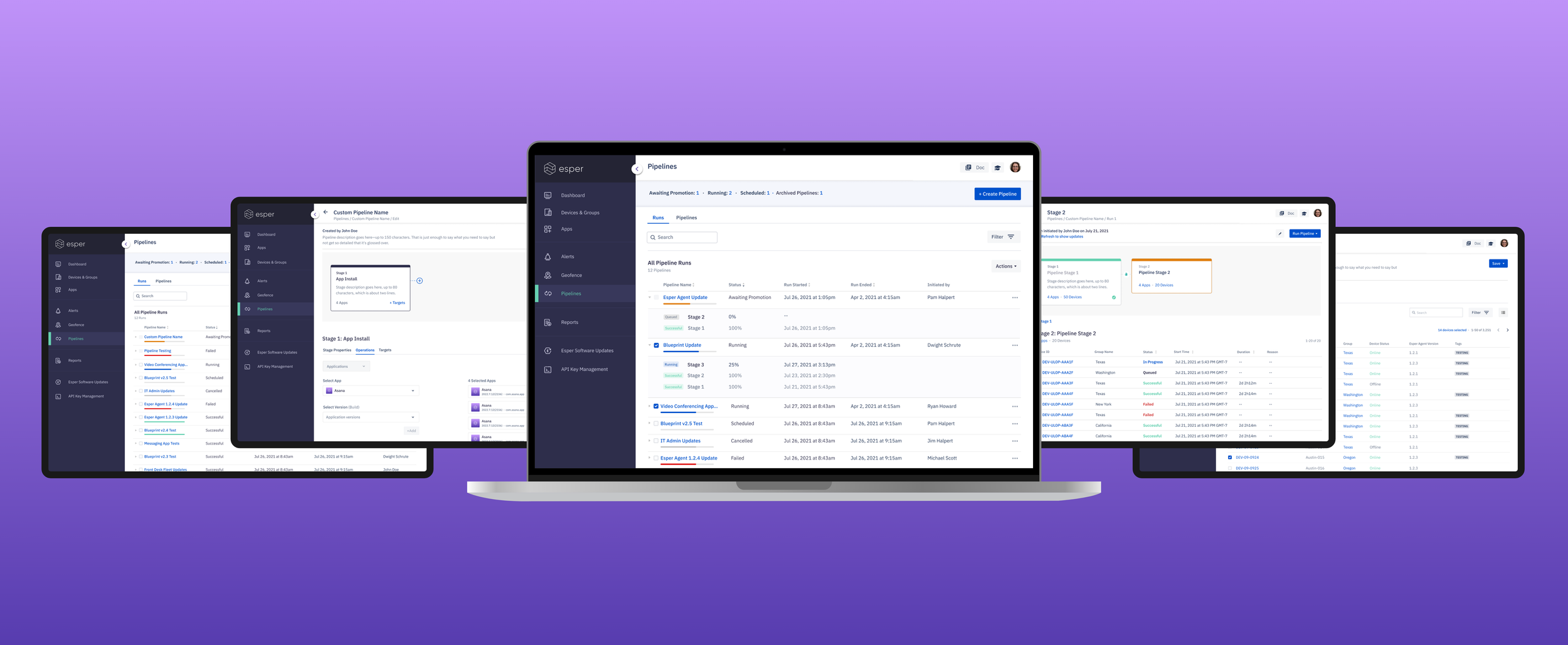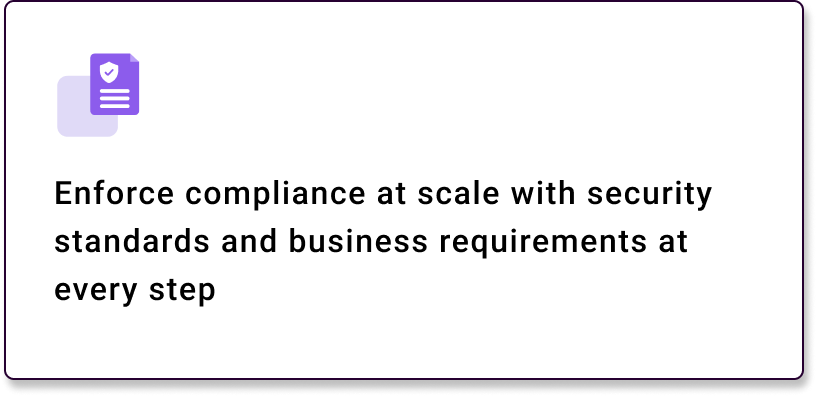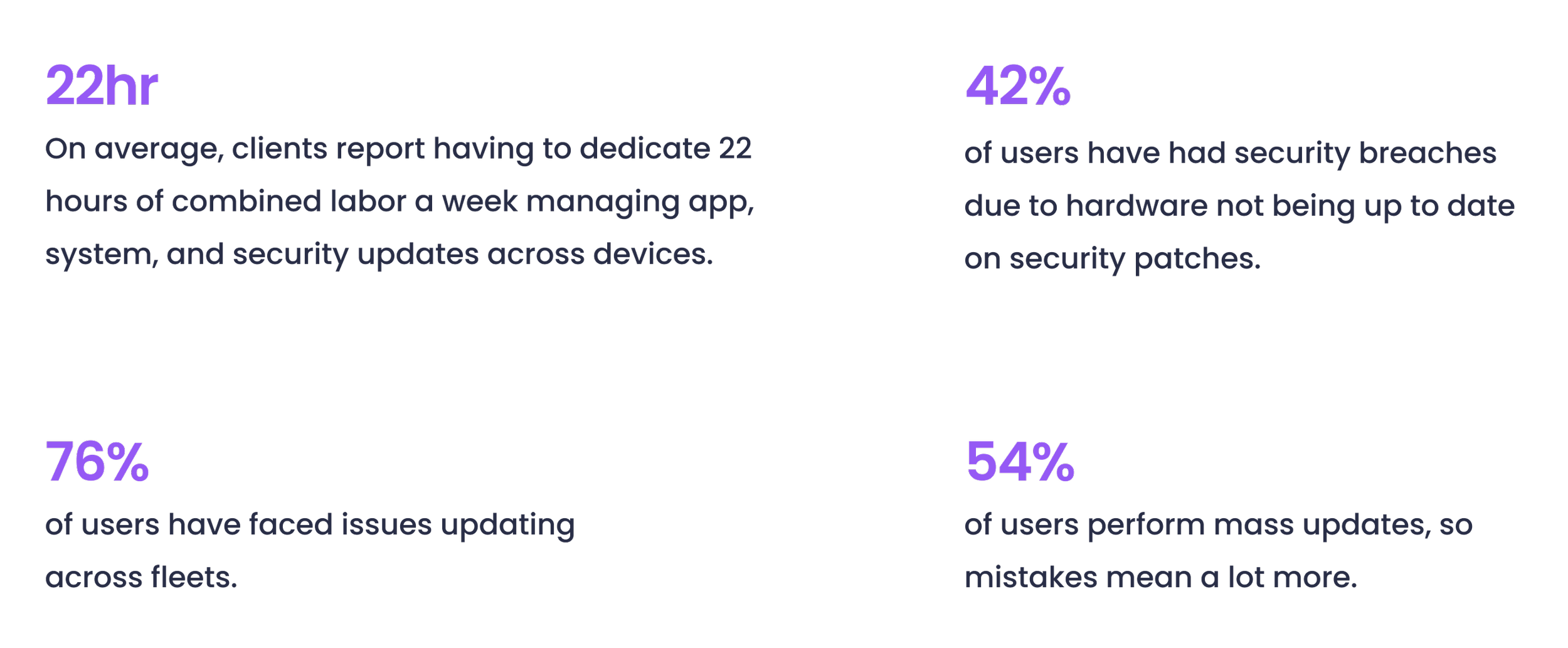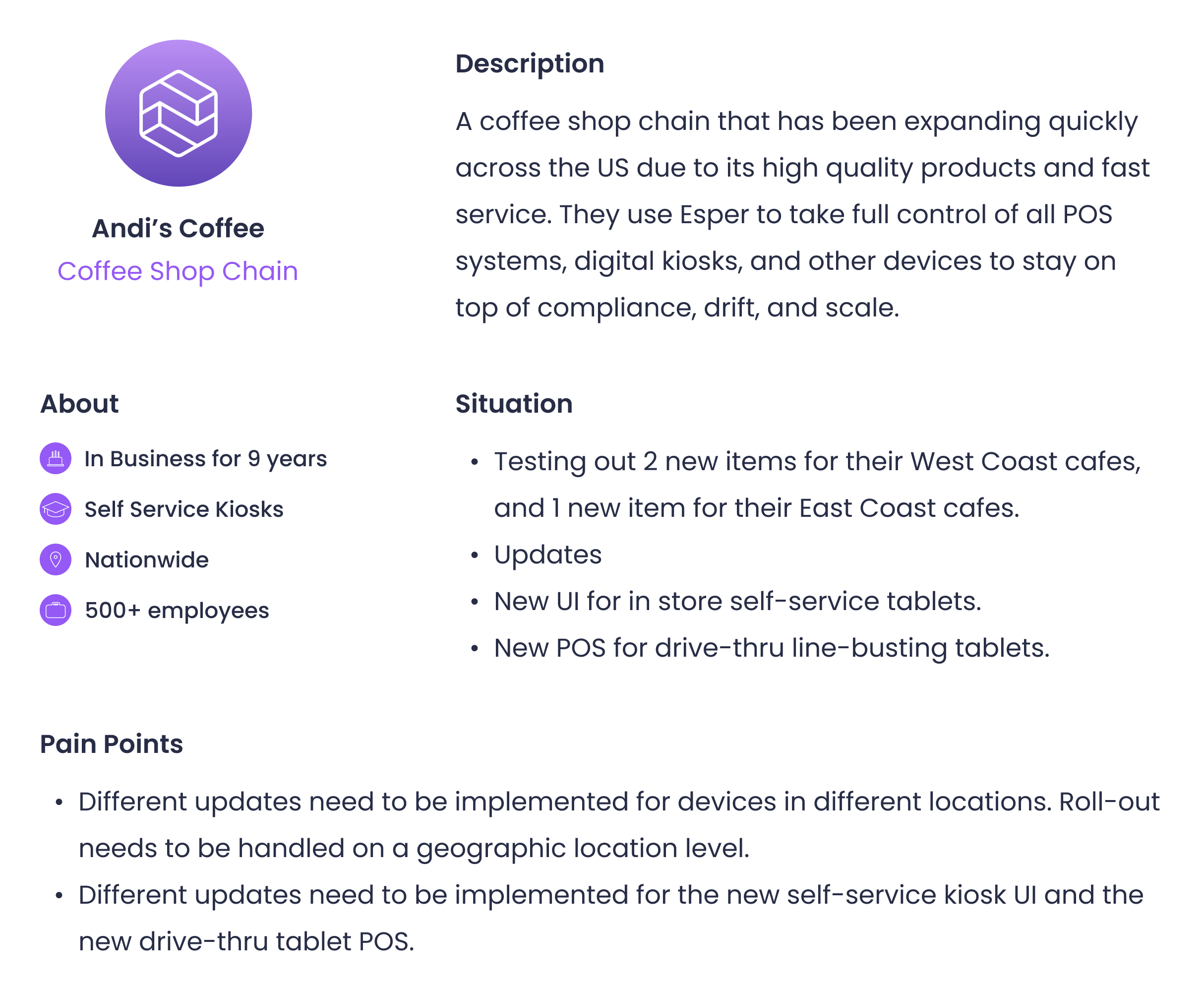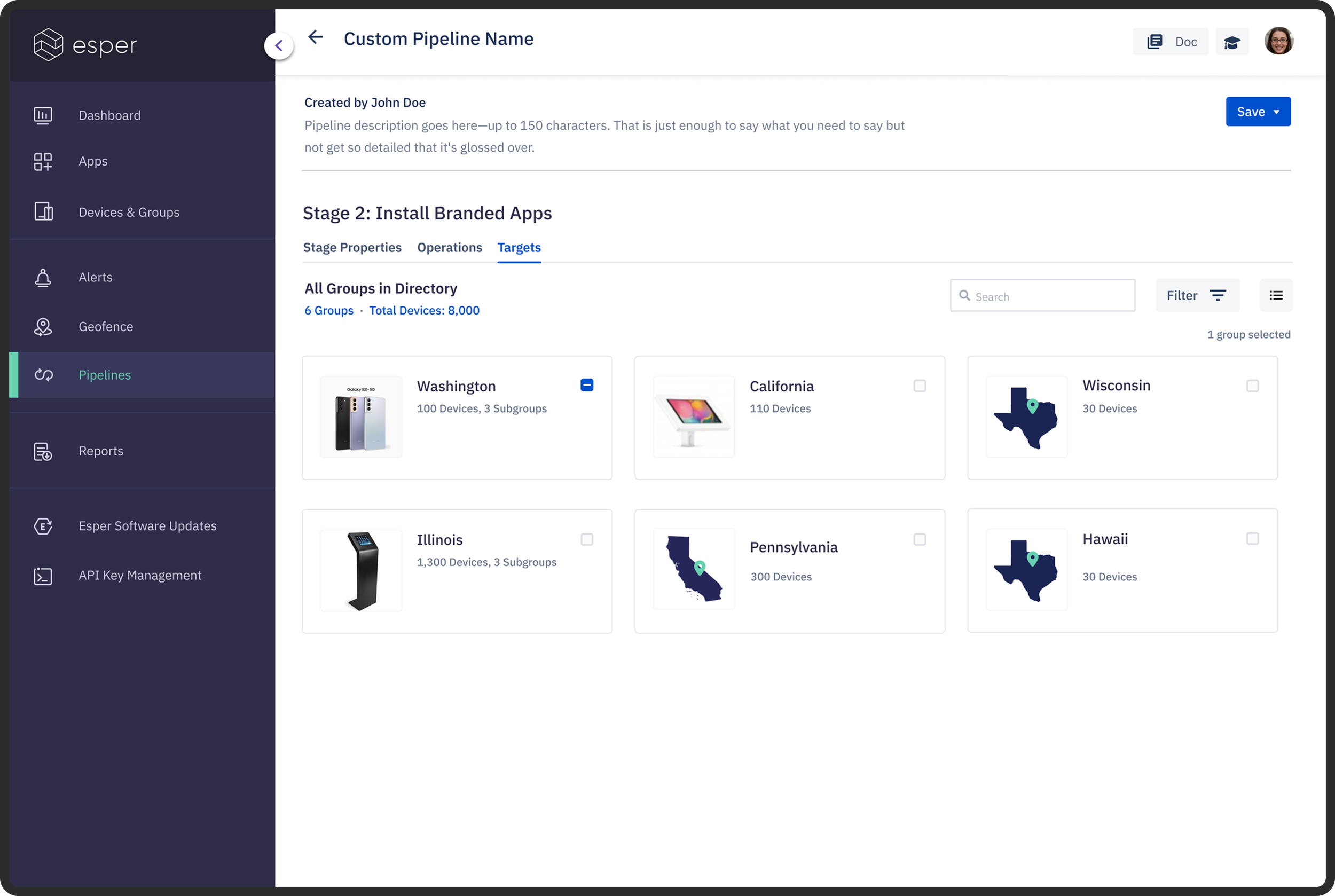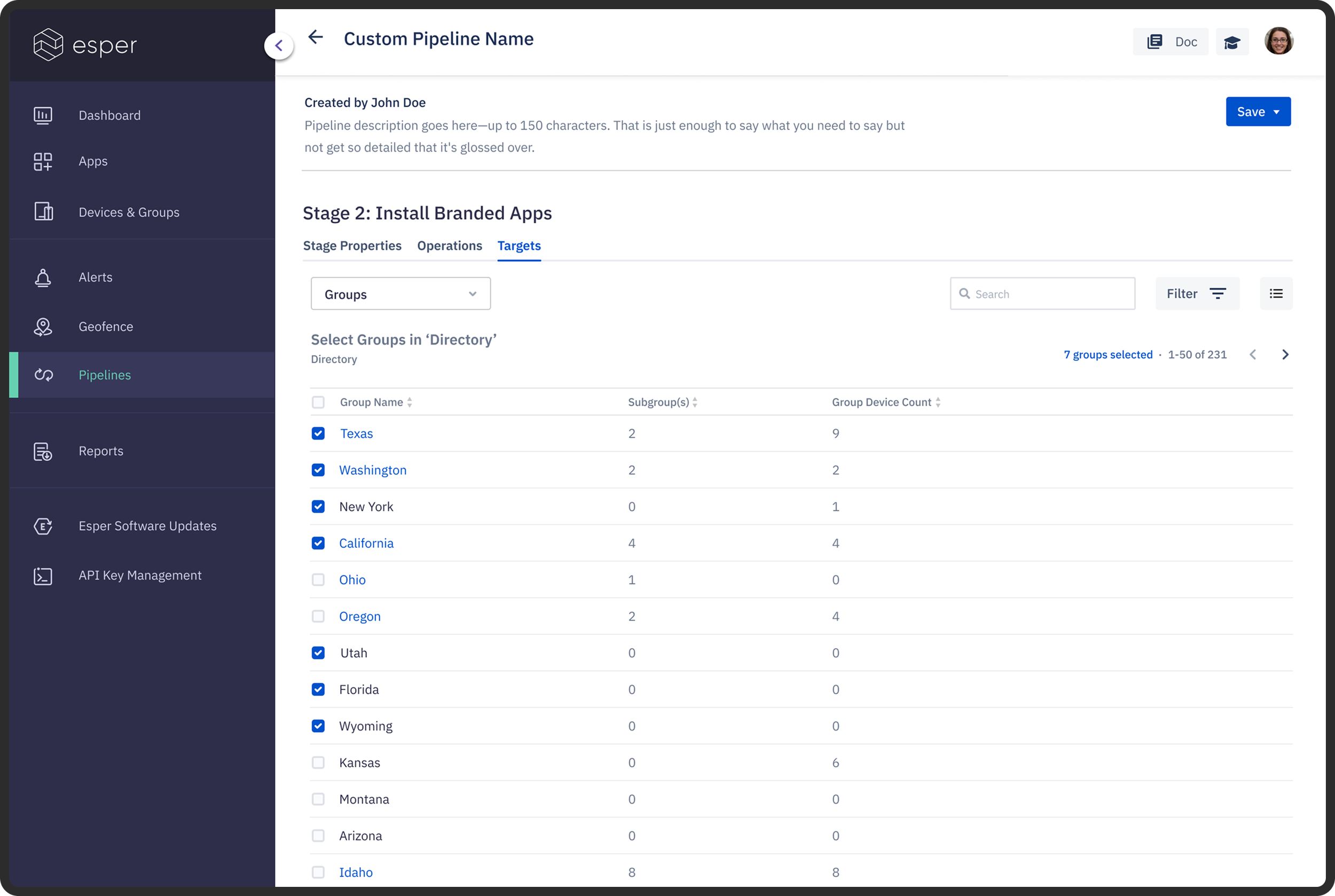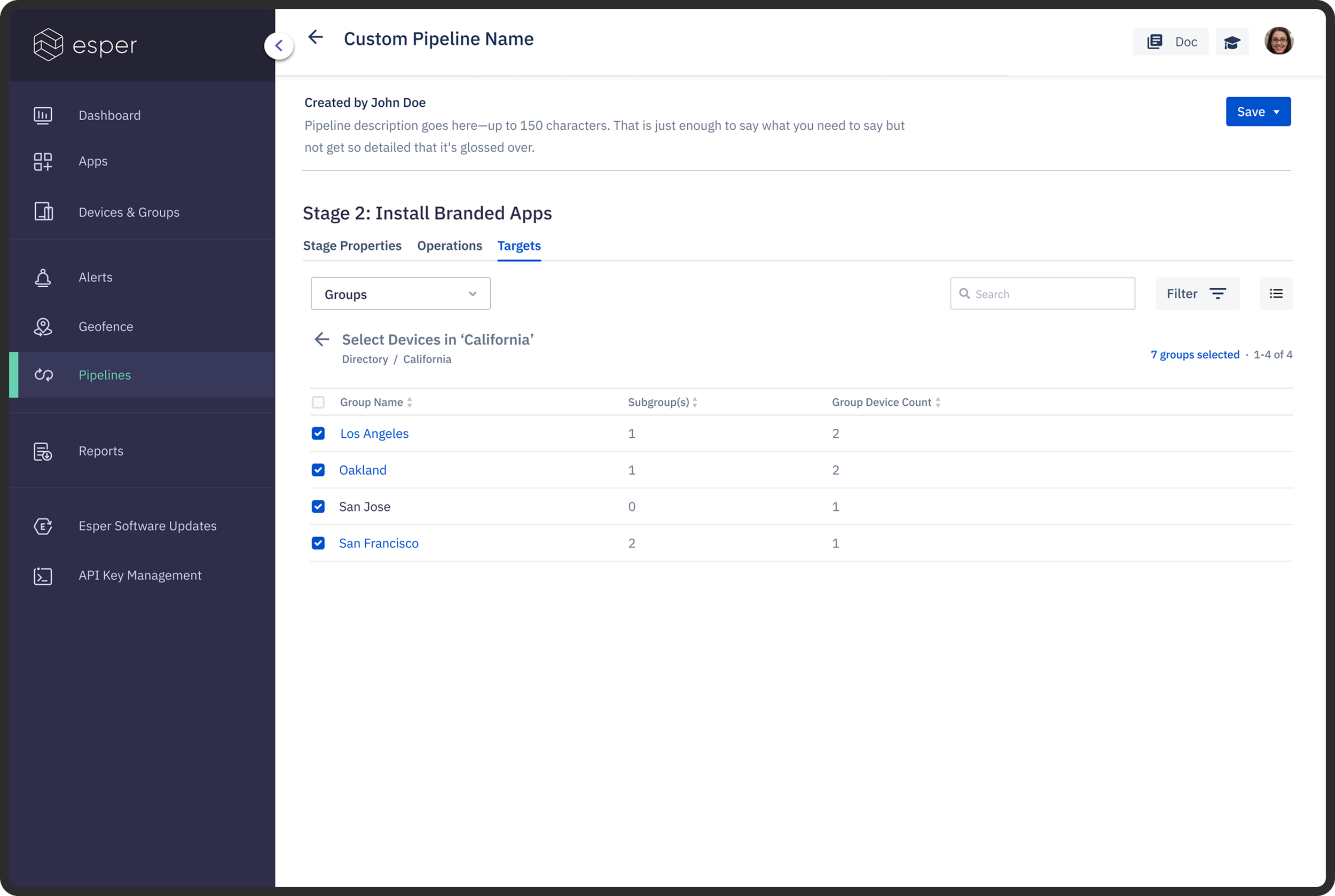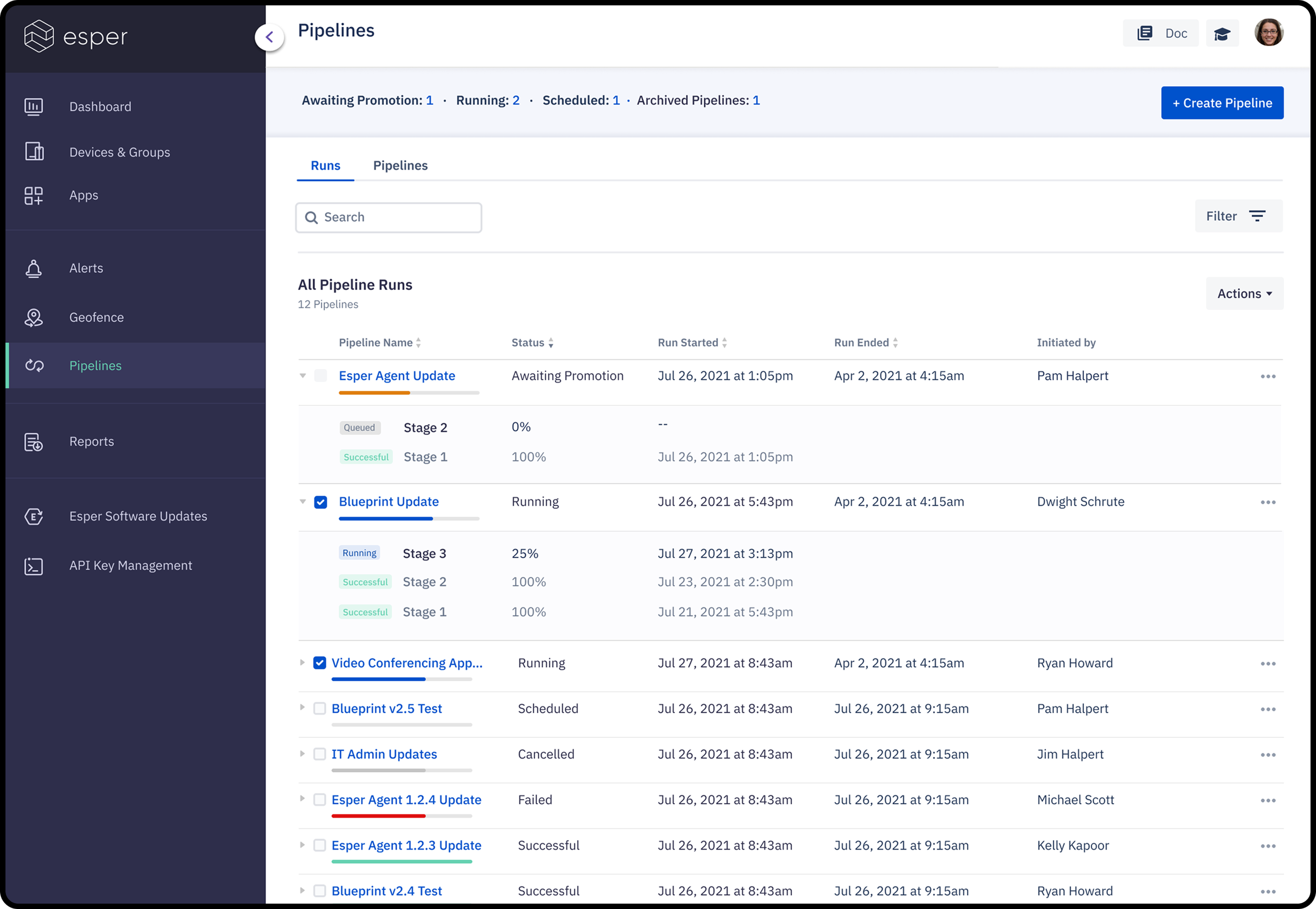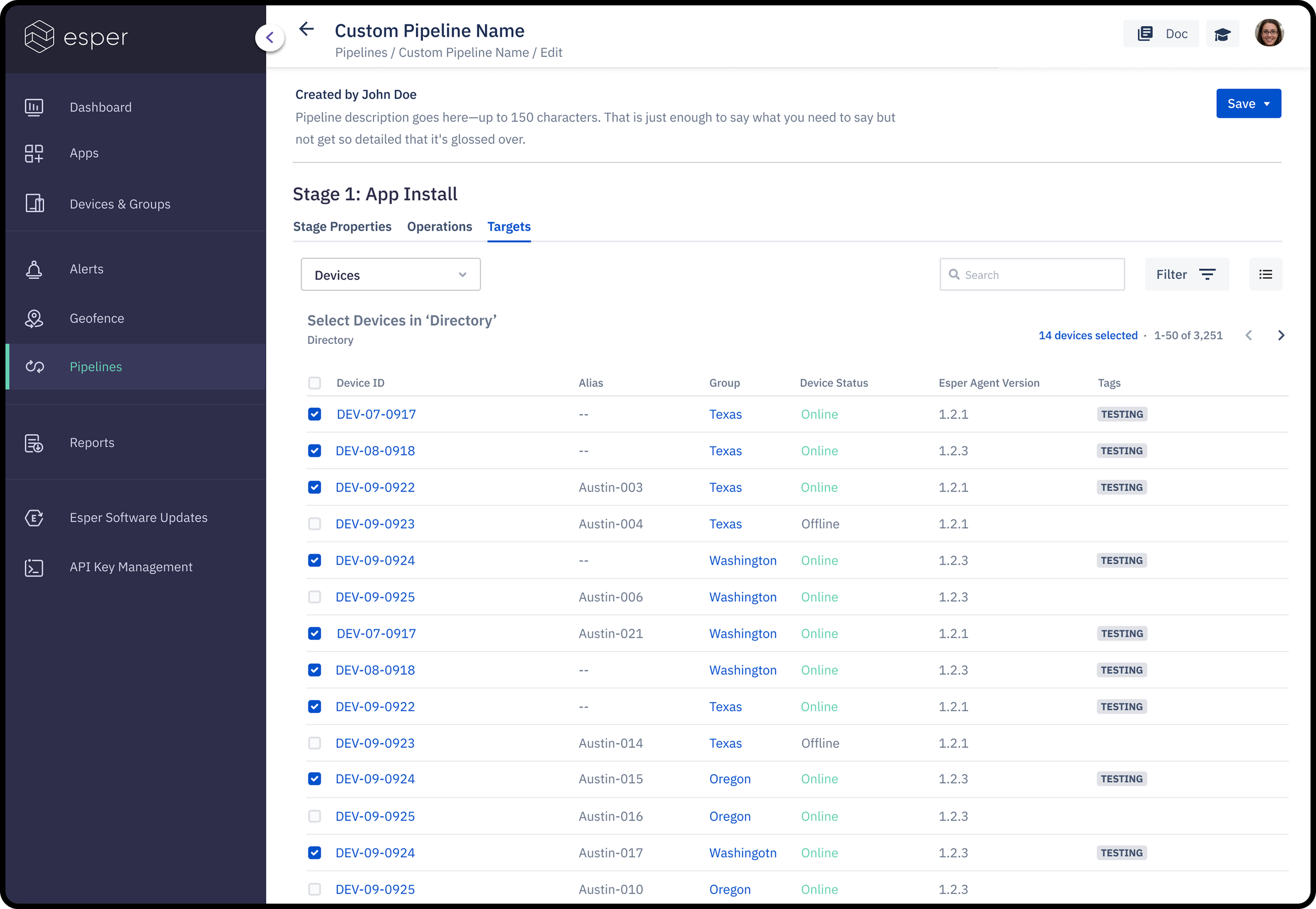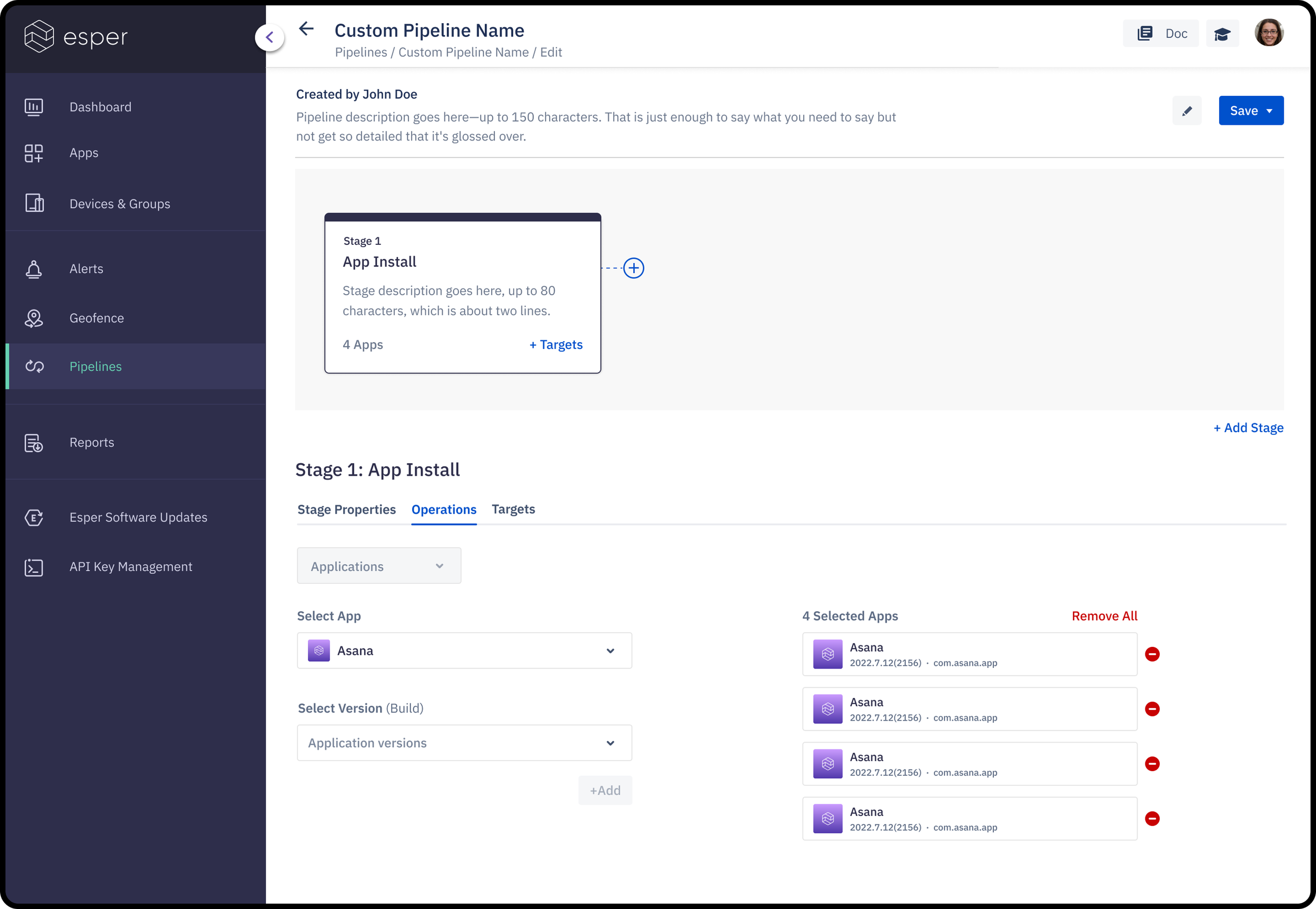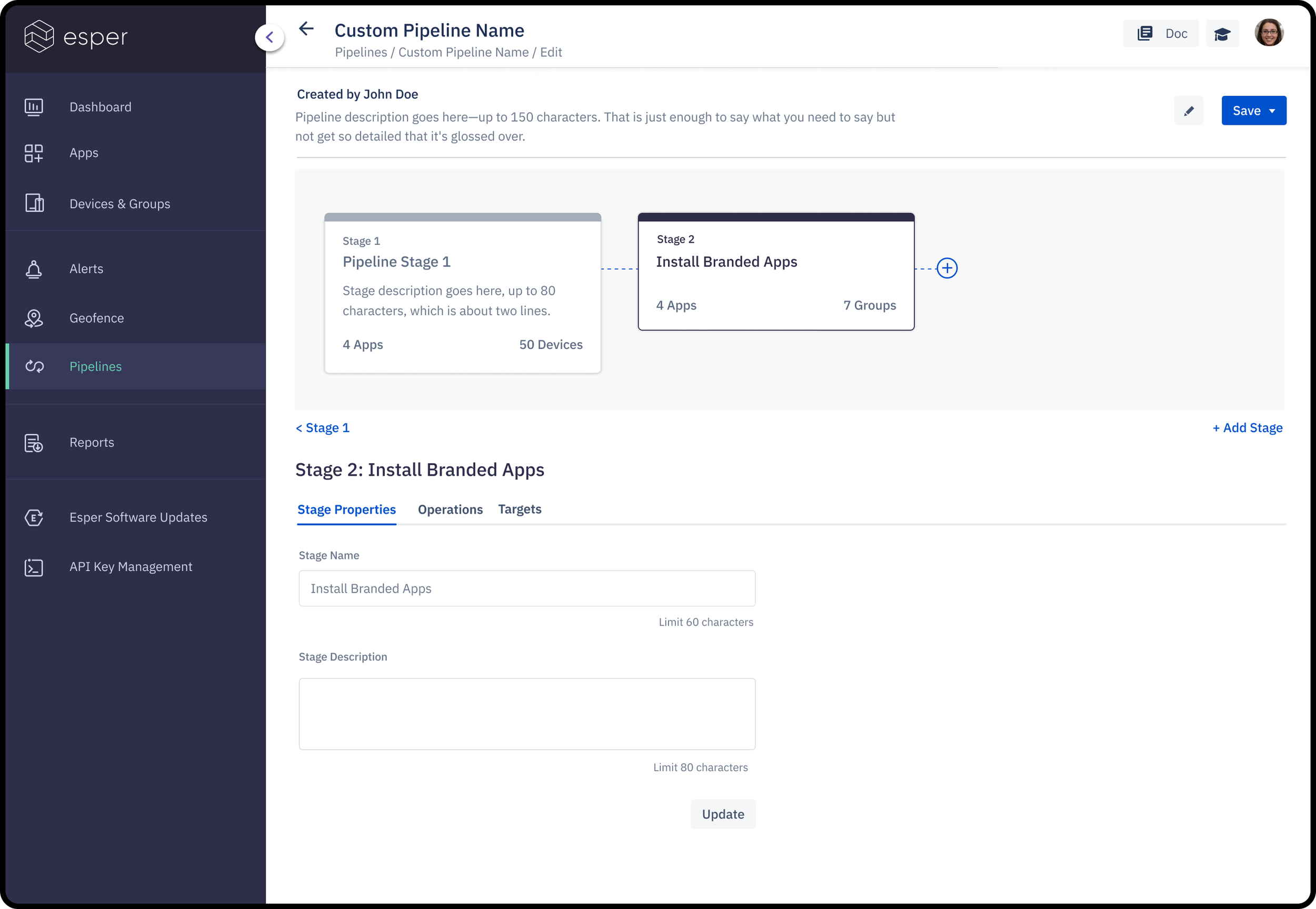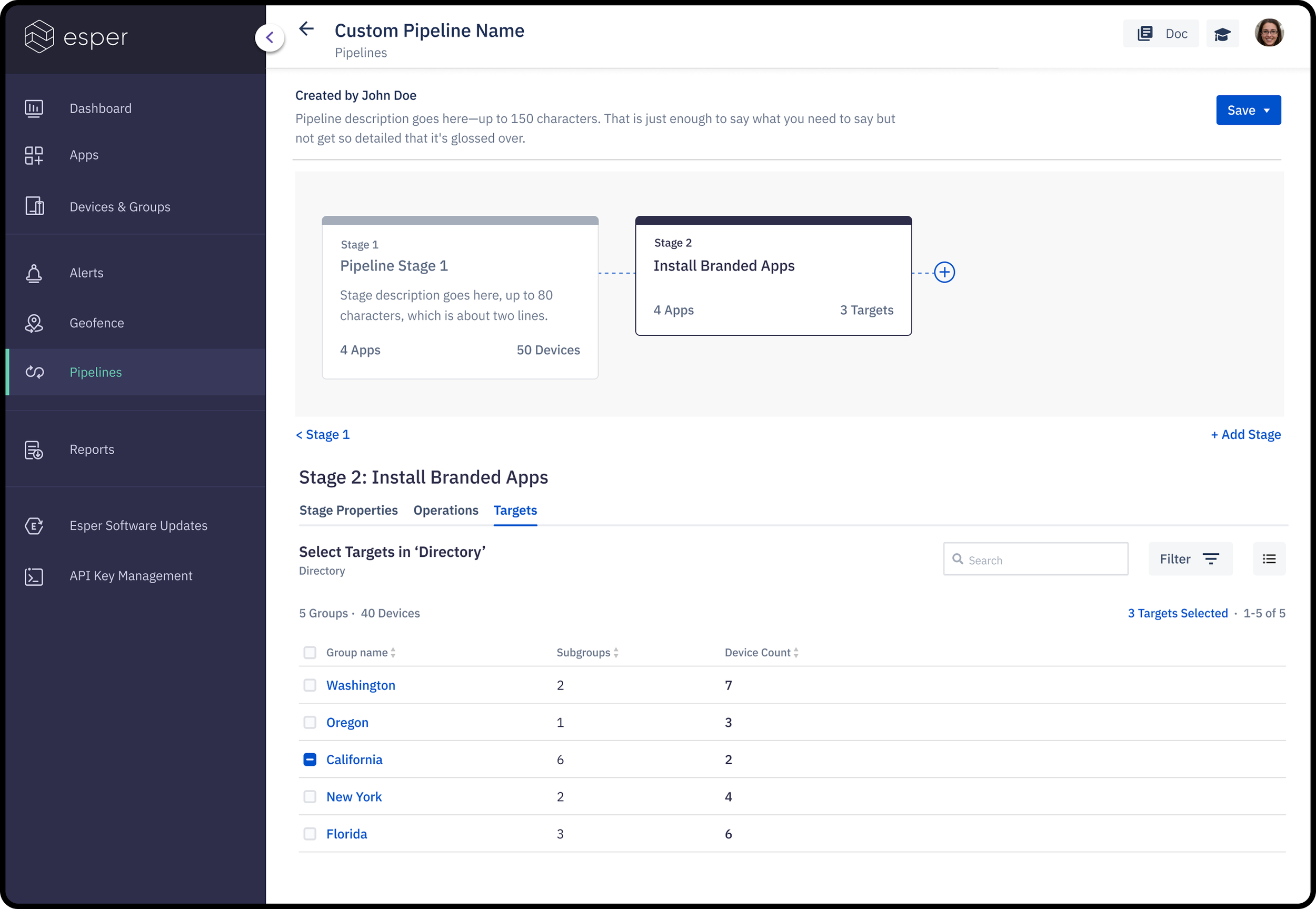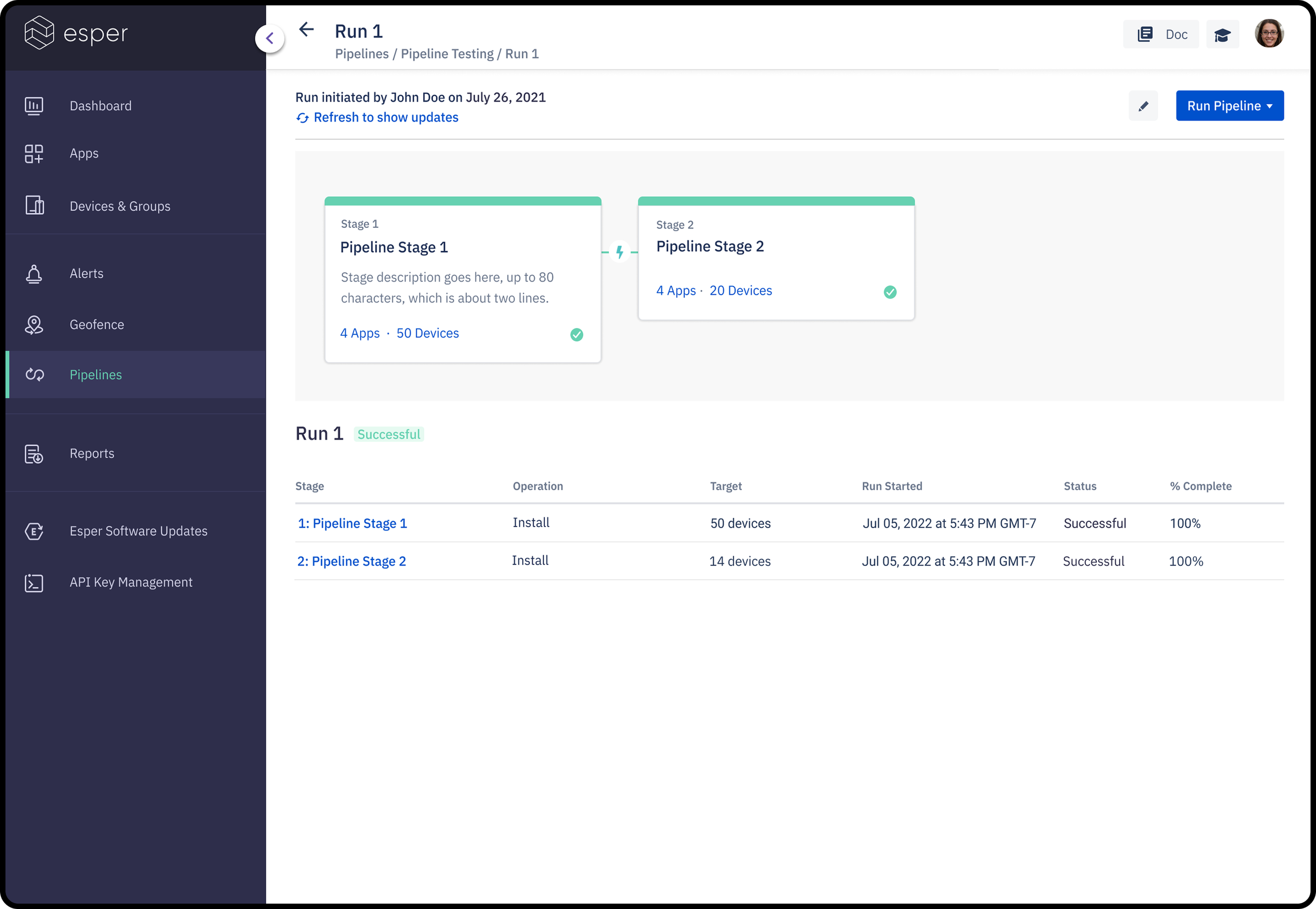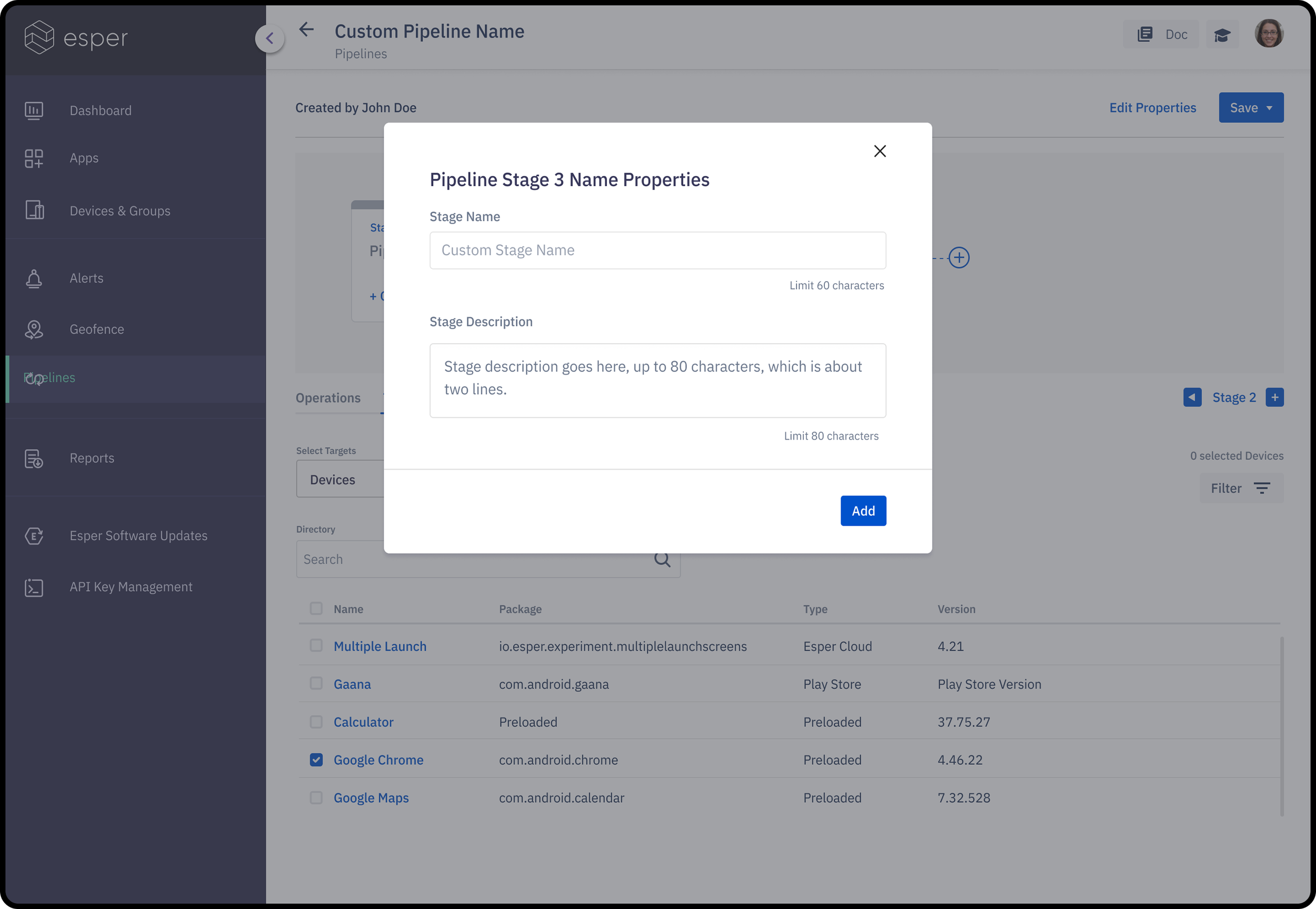Esper Pipelines
Flawless software updates, every time
Overview
Modern businesses can’t afford downtime, but many take the risk with all-or-nothing software deployments. Whether it’s critical app updates or vital security patches, a single failure can wreak havoc on productivity and erode customer trust. That’s why we built Pipelines: the most secure, reliable way to update your iOS and Android devices and ensure continuous uptime.
Project Type: End-to-End | New Product
My Role: Lead Product Designer | User Research | Wireframing | Prototyping | Data Analyst
Project Team6 Engineers | 1 Project Manager
Project Duration: 3 Months
We approached this project with a process centered on reliability and risk reduction, designing solutions that support testing, validation, and staged software deployments across business-critical devices.
The Process
Understand operational risks and constraints
Define requirements for testing and staged deployment
Design workflows that reduce failure and uncertainty
Validate solutions with real-world scenarios
Our Goals
Discover
To understand our clients’ needs, we collaborated closely with customer success managers who work directly with client representatives and maintain deep, ongoing relationships with them. This allowed us to ground our design decisions in real-world client challenges rather than assumptions.
Through these conversations and supporting data analysis, we identified two consistent themes across client feedback: security and risk minimization. Clients needed confidence that their data and workflows were protected, and that the product actively reduced operational and business risk.
These insights shaped the direction of the project, reinforcing the need for designs that prioritize clarity, predictability, and trust—while still delivering a polished, intuitive user experience.
Main Product Users
Our primary audience were our clients that performed regular application updates to a large amount of devices.
Observations
Gathering user data from Pendo, we could see in hard numbers the problems our users were facing.
User Needs
User feels they spend too much time and resource on monitoring updates rather than innovating. Reducing the amounts of reasons to monitor will help save money on labor-costs.
User needs a safe way to trial run updates to help reduce risk and damages when any error occur.
User needs a consistent way to keep up to date on security patches, which would help them ensure compliance according to their company’s security posture
Define
It helps me establish a clearer design path when I can define the workflow that the users will need to go through. To create a good example of a typical workflow, I generalized the data gathered from our users and formed a client persona. Using the persona, I mapped out a task-flow so that I could identify exactly what and where problems were occurring.
Client Persona
Client Taskflow
Developers test updates on development devices. After everything has cleared on development devices, they promote to staging devices to be used by the QA team. After changes have been made and finalization approved, the Operation Team will send out the final product to production devices for end-users.
Problems to Note
Standard Challenges:
Monitoring: Currently, there needs to be a separate rollout for each step in the App Release Plan, requiring constant monitoring to ensure no issues occur during each update.
Communication Time: A lot of back and forth communication needs to occur between teams for even the smallest of changes to be made, making tasks that only take a few hours take days to fully complete.
Large Scale Challenges:
Device Compliance: Not all devices will be the same model, causing unforeseen issues to occur and devices not meeting company compliancy.
Geographic Deviation: With separate updates needed for different locations, manual rollouts that already have a large chance for error are required to be done multiple times.
Ideate
Features & Functionalities to resolve user needs:
Being able to selectively send updates to groups rather than the entire fleet would let users test updates on a small scale, reducing large risks.
Staging rollouts will ensure no faulty updates get pushed to release, as errors can be stopped and fixed before full changes are made.
Being able to create a time or effect triggered application update push will allow for automation, saving on time and labor.
Primary Components
Pipelines will be comprised of 2 primary components to cover client needs: Stages and Runs.
Stages: A Stage will be an individual task users create to schedule or push out updates and/or install/uninstall apps. This is what users will do to pick a selection of devices and actions for them.
Runs: The collection of Runs grouped together, forming a Pipeline.
Pipeline Scenario
Potential Solution
Pipelines would make it easy to test updates across devices, deploy without fearing disruption, and safely pause rollouts if issues arise. Pipelines removes the guesswork from software updates and protects your hardware, freeing you to innovate fearlessly and always put your best foot forward — regardless of what operating system you use.
User Flow
Scope and Timeline
Even at the early stages of the project, the engineering team and I came to an agreement that trying to fit in every feature we wanted for the product would not be possible to do within the scope of the initial launch.
Our Solution? A simple separation of placing the primary features into the initial design phase to launch, and then working on the secondary features in a second phase to be launched as an update to the product later.
Design
The design team at Esper believes in a no low-fi design policy. Since there is already an established design system in place, there is no need to start with a sketch/low-fi design. We saw that it was quicker and more productive to simply start with the high fidelity designs for any testing and to proceed from there. This method let us get feedback from our engineering and development teams much sooner.
A/B Testing
After a few iterations, we narrowed down some options to do some AB testing. While we all liked the grid view better, we decided that we should allow the users to be able to toggle between them to get both views. The expanding selection option was favored as well, but it conflicted with prior design cohesion. I decided to go with the separated page selection (which was much simpler for development) for the initial launch, and to bring the expanding group selection in for the second quarter update. This gave us enough time to meet the deadlines, while still having the final product have the best function.
Opt A: Grid view and expanding group selection
Opt B: List view and separated page group selection
Result
Start small, scale smoothly: No more mass updates that can wreak havoc on your device fleet. Start with a test group and seamlessly scale to your entire fleet in stages.
Push updates your way: With Pipelines and Device Grouping, you can push the right updates to the right devices — every time.
Trust the process: If a problem arises during the deployment, the rollout pauses, and you get a notification. If not, your updates happen automatically — no need to babysit.
Enforce compliance: Security and compliance are more critical than ever. Pipelines keeps all your hardware up to date with the latest security patches, ensuring compliance according to your company’s security posture.
Innovate fearlessly: When you can trust your software deployment tools, you can focus on innovation instead of monitoring updates.
Support all your devices: Bypass the Google Play or Apple App Store for faster testing and deployment. With support for APK files (Android) and IPA files (iOS/iPadOS), you have full control over every device in your fleet.